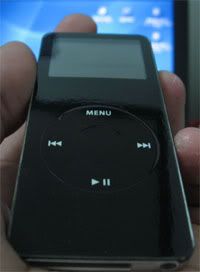Once again I've been too busy to blog, well honestly I have a lot of “bloggable” experiences lately but the minute I try to write about it the whole essence of the story is lost. I guess I was in a blogger’s rut and needed a real vacation to change the routine. In fact I was on a vacation for a few days and snapped a few pictures that would be worthy of posting here. Once again I promise to post it on another blog :D
This morning I got an email from a reader asking about what happened to my iPod Nano and another one asking whether the Invisible Shield works as advertised. Sorry for my rather late blog guys, but I hope it helps in your decision to buy one.
Let's start with the iPod Nano. I own a 2GB model and bought it from a local-based online trading site. I got it cheap, along with a crystal case, 3 earphones and a charger. The nifty player works like a charm and my only complaint is that it scratches easily (not to mention the whole metal backside was full of scratches when I acquired it).
 I’ve read a blog where someone used a can of Brasso to remove the scratches, I’m pretty sure his idea worked except that in this country, I’ve yet to see a can of Brasso :D. So I searched for alternatives and like most Pinoys, settled for the lower priced, readily-available versions. I visited ACE Hardware trying to look for anything remotely similar to Brasso, unfortunately I never saw one. But a small vial of acrylic polish did catch my eye. I bought one and applied it on the nano without even thinking. The Php 80.00 polish was took take care of the minor scratches but took a considerable amount of time to polish. Back in my high school days, I used to shine my buckle with GLO metal polish, and it never failed to impress our training officers, so I thought “Hey, the backside is metal and it needs polishing, it just might work”. OK, I know I’m crazy for subjecting a $199 piece of equipment to corrosive substances but it worked! Btw, I’m not saying you go gung-ho and do what I did, All I’m saying that it worked for me, It might work for you but I’m not promising anything. I started with the metal backside, coated it with GLO and left it to semi-dry then started polishing using a soft cloth. It removed the dirt and grime and left the backside shiny and scratch-free. I did the same on the plastic side but this time using a 3M micro fiber cloth (readily available in HardwareMax @ NCCC mall hehehe plugging sir yet!). My theory is that the micro fibers are better at polishing the acrylic side since it does not retain dusts and other micro-abrasives. Repeat as necessary guys, once you’re done, put it in a dust free plastic container or a zip-lock it until you have your invisible shield ready.
I’ve read a blog where someone used a can of Brasso to remove the scratches, I’m pretty sure his idea worked except that in this country, I’ve yet to see a can of Brasso :D. So I searched for alternatives and like most Pinoys, settled for the lower priced, readily-available versions. I visited ACE Hardware trying to look for anything remotely similar to Brasso, unfortunately I never saw one. But a small vial of acrylic polish did catch my eye. I bought one and applied it on the nano without even thinking. The Php 80.00 polish was took take care of the minor scratches but took a considerable amount of time to polish. Back in my high school days, I used to shine my buckle with GLO metal polish, and it never failed to impress our training officers, so I thought “Hey, the backside is metal and it needs polishing, it just might work”. OK, I know I’m crazy for subjecting a $199 piece of equipment to corrosive substances but it worked! Btw, I’m not saying you go gung-ho and do what I did, All I’m saying that it worked for me, It might work for you but I’m not promising anything. I started with the metal backside, coated it with GLO and left it to semi-dry then started polishing using a soft cloth. It removed the dirt and grime and left the backside shiny and scratch-free. I did the same on the plastic side but this time using a 3M micro fiber cloth (readily available in HardwareMax @ NCCC mall hehehe plugging sir yet!). My theory is that the micro fibers are better at polishing the acrylic side since it does not retain dusts and other micro-abrasives. Repeat as necessary guys, once you’re done, put it in a dust free plastic container or a zip-lock it until you have your invisible shield ready.
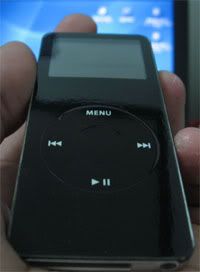 For the second part of this blog, let’s look at the Invisible Shield, it’s a tough plastic material that’s thicker than your usual iPod screen protectors. Read the instruction manual carefully and make sure everything is ready before peeling it off. Make sure you are in an environment that is clean and dust-free because I’m sure you’d panicked the moment you see specks of dust on your nano. Btw, the plastic has to be immersed in water then applied to your nano, sounds crazy right? But that’s what the manual tell you and I suggest you follow it. Just make sure you don’t wet the interface ports and the audio output jack. More often than not, your first application usually is the best one. If you found yourself taking it out 4 times already it won’t get any better. The nice thing about the iShield is that it comes with a small vial of liquid that allows you to remove the shield if you’re not satisfied with how you applied it. My only gripe is that they should have included more of the liquid, because unless you have been doing this for quite some time, it might be pretty tough to install. The application is relatively easy, but it’s the specks of dust I’m more concerned about. But here’s a tip (one that I’ve been using for my PDAs) if you run out of that bundled liquid, Mix semi-cold water and a glass cleaner (etc. gleen or kiwi glass shine), and use that instead. Once you’re satisfied use a credit card to force the extra water/fluid out. Target the big air bubbles first; the smaller ones will usually go away in a day or two. Leave the unit alone for 24hrs, yes it’s a sad feeling when you can’t use it for next 24hrs, but trust me, you don’t want to mess with it while it’s wet. After 24hrs you’d notice that your iPod is still alive and the click wheel still functions the same, but this time you can attempt to scratch it with a coin or your keys and you’d be happy to know that the shield does its job quite beautifully. So buy yourself a pizza and celebrate, or better yet buy ME a pizza so I can celebrate with you. :D
For the second part of this blog, let’s look at the Invisible Shield, it’s a tough plastic material that’s thicker than your usual iPod screen protectors. Read the instruction manual carefully and make sure everything is ready before peeling it off. Make sure you are in an environment that is clean and dust-free because I’m sure you’d panicked the moment you see specks of dust on your nano. Btw, the plastic has to be immersed in water then applied to your nano, sounds crazy right? But that’s what the manual tell you and I suggest you follow it. Just make sure you don’t wet the interface ports and the audio output jack. More often than not, your first application usually is the best one. If you found yourself taking it out 4 times already it won’t get any better. The nice thing about the iShield is that it comes with a small vial of liquid that allows you to remove the shield if you’re not satisfied with how you applied it. My only gripe is that they should have included more of the liquid, because unless you have been doing this for quite some time, it might be pretty tough to install. The application is relatively easy, but it’s the specks of dust I’m more concerned about. But here’s a tip (one that I’ve been using for my PDAs) if you run out of that bundled liquid, Mix semi-cold water and a glass cleaner (etc. gleen or kiwi glass shine), and use that instead. Once you’re satisfied use a credit card to force the extra water/fluid out. Target the big air bubbles first; the smaller ones will usually go away in a day or two. Leave the unit alone for 24hrs, yes it’s a sad feeling when you can’t use it for next 24hrs, but trust me, you don’t want to mess with it while it’s wet. After 24hrs you’d notice that your iPod is still alive and the click wheel still functions the same, but this time you can attempt to scratch it with a coin or your keys and you’d be happy to know that the shield does its job quite beautifully. So buy yourself a pizza and celebrate, or better yet buy ME a pizza so I can celebrate with you. :D
 A good friend and fellow GGD-mate, Jon Joaquin blogs about our recent Jammeeting. No amount of rain could stop us :D. We brought our guitars and played along backing tracks provided by Dante's T5
A good friend and fellow GGD-mate, Jon Joaquin blogs about our recent Jammeeting. No amount of rain could stop us :D. We brought our guitars and played along backing tracks provided by Dante's T5