I was having lunch with wifey when the unit arrived, I had to stop eating and enthusiastically examine its physical features. All black unit with a nice 9" screen , 3 usb ports, sd/mmc slot,a gig of RAM, 1.3 integrated webcam and 20GB of solid state drive space! Its amazing how this all fits into one package that weighs barely a pound. The eeePC 900 includes a CD for installing either Windows XP or Xandros but my friend already installed Ubuntu 8.04 (hardy heron) on it (probably reading good reviews on Ubuntu as a linux desktop). It was a good choice since Xandros for eeePC tends to be minimal feature-wise (but definitely has more features vs the windows XP version).
With Ubuntu most of eeePCs features works out of the box, except for wifi and the power not being properly cut off when you shutdown (one has to remove the battery to shut it down), these however are minor problems that are easily fixed.
The wifi issue was fixed for eeePC 701 but the current kernel update seem to break it for eeePC 900. The problem is remedied by simply re-installing madwifi drivers like so
sudo apt-get update
sudo apt-get install build-essential
wget 'http://snapshots.madwifi.org/special/madwifi-ng-r3366+ar5007.tar.gz'
tar zxvf madwifi-ng-r3366+ar5007.tar.gz
cd madwifi-ng-r3366+ar5007
make clean
make
sudo make install
sudo reboot
Should new kernel updates disable or break wifi just redo the steps.
The shutdown problem is cause by the sound module not being properly unloaded, we can tell the system to do that by editing /etc/default/halt and adding the following code:
rmmod snd-hda-intel
There are scripts available online that allow you to automate the fixes but like most things please make sure you understand how they work first before you apply them, they won't brick your eeePC but they might introduce new issues you can't solve. I personally don't use the scripts since I don't think I'd need all the tweaks but I do examine them for ideas I missed out. Here is a picture of the eeePC side by side with my MSI PR200...suddenly my 12inch notebook looked massive compared to the eeePC.
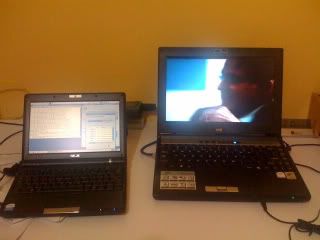

The eeePC is a cool device indeed, great features, good price, way better processing speed than other ultraportables, and lightweight too. The tiny keyboard however is a letdown for me especially when typing codes in the terminal application (Palm's foldable keyboard feels much much better). Still, its the best ultraportable I've come across...until maybe the next version comes out :)
2 comments:
ok, so when do we install ubuntu in dadai's eee pc? it's here already so just give the word.
just have to post here how well ubuntu is running on dadai's eee pc 4G surf. thanks for the great install, george. sabi nga ni dadai, parang mac talaga!
Post a Comment