



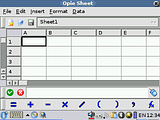





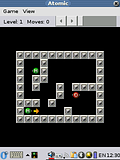
Btw, after installing Familiar 0.8.2 there are a few minor things you should do.
The default password for OPIE is blank, so you might want to change it first(you can use the usual passwd command for this)
Familar's 802.11b wlan support is excellent on my iPaq. All i needed to do was setup the SSID and the WEP key(optional). Once you have Internet connectivity, you should run these commands
# ntpdate -b time.handhelds.org
# ipkg update
# ipkg upgrade
this will sync your iPaq's system date/time as well as show the packages that you might want to install.
No comments:
Post a Comment